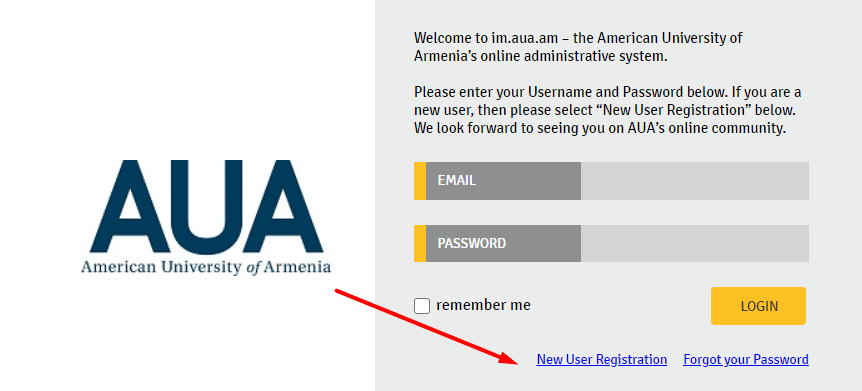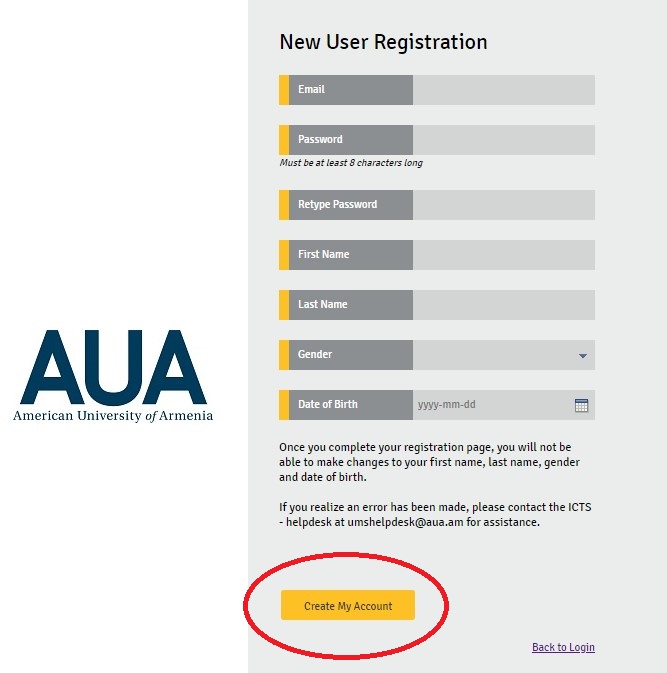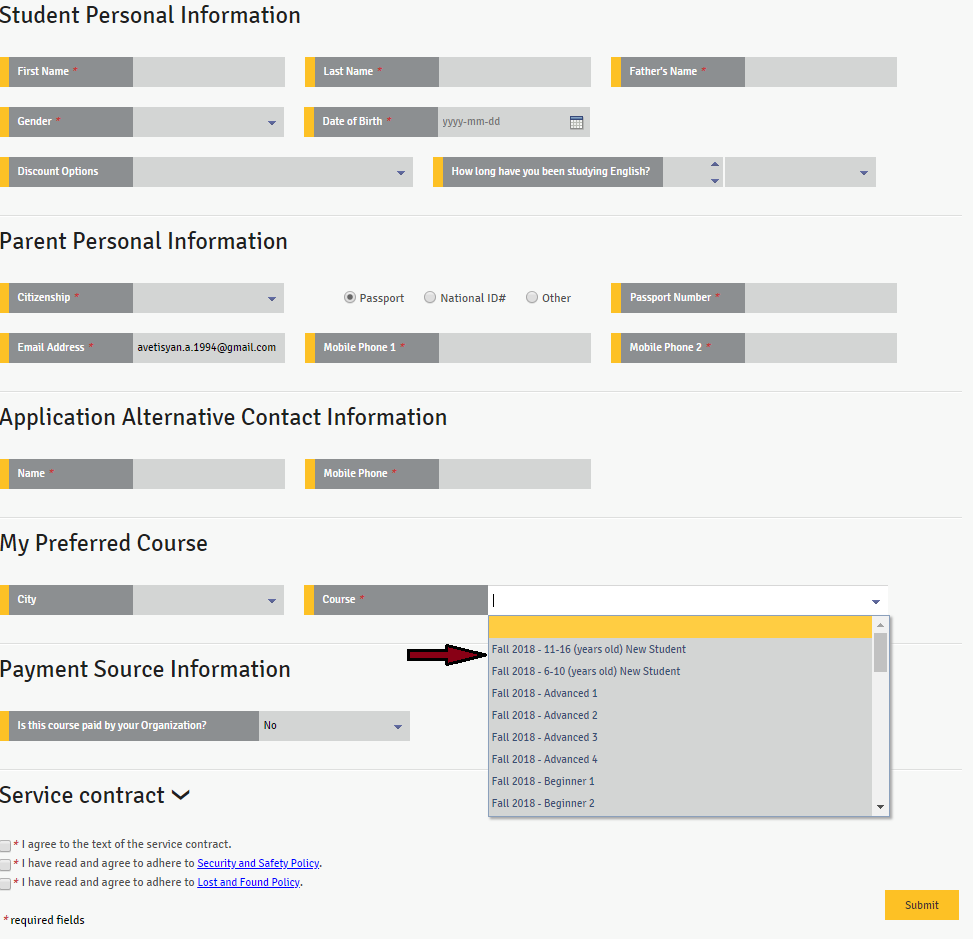Guide to online registration
To enroll in the EEC Afterschool English program, please, go through the following steps:
Step 1
- Visit im.aua.am, create an account by clicking New User Registration.
If you are not a new user and already have an account, you should log into your already existing account.
Step 2
- Once you register as a new user, you will get an email asking to activate your account.
Step 3
- To register for the course, go to the Extension tab, select Kids EEC (6-16), New Application (picture 1) then Start My Application (picture 2)
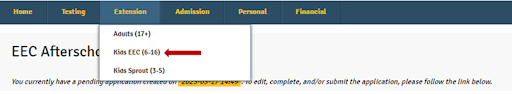
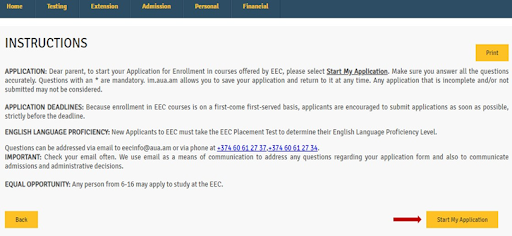
If your child is a continuing student in the EEC program, select the next level in the course field.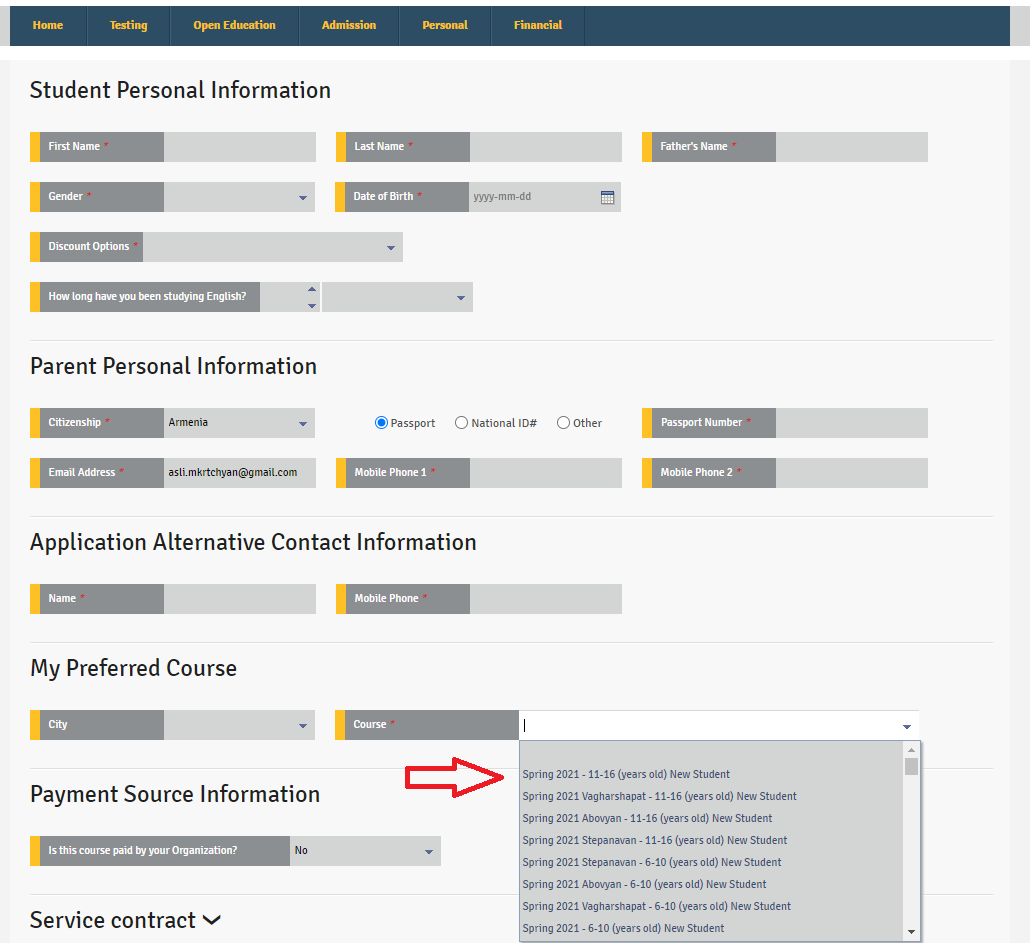
Step 4
- For new students registering in the course, please select the corresponding age group option based on the child’s age range: either 6-10 years old or 11-16 years old New Student.
After you register online, your application will be reviewed, and you will receive an email acknowledging your application.
You will receive an email requesting that you make the payment before the deadline. The fee can be paid via credit card or via bank transfer with the following Ameria Bank account number: 1570001024240100 to the AUA Fund. If you have questions about the payment, please, call 060 61 27 05 or 060 61 27 08.